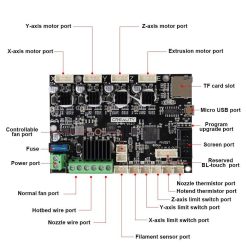MKS DLC32 V2.1 Laser CNC Control Board Offline Controller 32bits ESP32 WiFi GRBL
5,800.00 ₨
MKS DLC32 motherboard kit, is an offline engraving master control kit developed for desktop engraving machines. The hardware is equipped with a 32-bit high-speed ESP32 module, integrated WIFI function, and directly drives a 3.5-inch touch color screen; it can realize fast engraving and web pages. Control, mobile phone APP control and other functions. The mounting holes and board size of MKS DLC32 are compatible with MKS DLC, and it can also use with the GRB Laser and Light Burn PC software.
MKS DLC32 V2.1 Laser CNC Control Board Offline Controller 32bits ESP32 WiFi GRBL
Description:
MKS DLC32 motherboard kit, is an offline engraving master control kit developed for desktop engraving machines. The hardware is equipped with a 32-bit high-speed ESP32 module, integrated WIFI function, and directly drives a 3.5-inch touch color screen; it can realize fast engraving and web pages. Control, mobile phone APP control and other functions. The mounting holes and board size of MKS DLC32 are compatible with MKS DLC, and it can also use with the GRB Laser and Light Burn PC software.
Features:
- Dual Z-axis Control: Enables smooth and stable movement for printers with dual Z-axis setups.
- BL-Touch Support: Built-in support for auto bed leveling sensors.
- Multiple Extruder Support: Can manage multiple extruders for multi-material printing.
- Cooling Management: Integrated fan control to manage cooling efficiently.
- Firmware Customization: Highly customizable firmware options for tailored printer performance.
- Robust Thermal Protection: Enhanced thermal protection features to prevent overheating.
Specifications:
- Microcontroller: 32-bit ARM Cortex-M3 (e.g., STM32F103)
- Motor Drivers: Supports stepper motor drivers like TMC2208, TMC2209, A4988, etc.
- Power Input: Supports a wide voltage range, typically from 12V to 24V.
- Connectivity: USB interface for firmware updates and configuration.
- Temperature Sensors: Compatible with thermistors and PT1000.
- LCD Support: Supports various LCD displays (e.g., TFT, graphic, character).
- Firmware: Compatible with Marlin, Clipper, and other popular firmware options.
Usage:
- 3D Printing: Ideal for FDM printers, supporting various filaments (PLA, ABS, PETG, etc.).
- Customization: Users can modify firmware settings to optimize for specific hardware configurations or printing needs.
- Maintenance: Easy access to firmware updates and troubleshooting through USB connection.
- Experimental Projects: Suitable for DIY enthusiasts looking to create custom 3D printing setups or integrate additional features.
Installation Tips
- Ensure compatibility with your printer frame and motors.
- Use proper wiring and connections for stepper motors, sensors, and power supply.
- Carefully configure firmware settings to match the hardware specifications.
Related products
CNC and 3D Printers
CNC 3030 Router Machine with 300W Spindle Motor and 48V 10A Power Supply
CNC and 3D Printers
20100 Aluminum Profile Extrusion Frame, 20×100 Aluminum Profile wide