Otto robot Kit can be made with Builder Kit (full with 3D printed parts) or Maker Kit (only electronics)
Here there is a list of the materials you will need to build Otto.
Package include:
-
1 x Nano ATmega328
-
1 x Nano I/O shield
-
1 x USB-A to Mini-USB Cable
-
1 x Ultrasound sensor HC-SR04
-
4 x Micro servo SG90 9g
-
1 x Buzzer
-
6 x Female/Female Dupont Wires
-
1 x AA battery holder
-
4 x AA Batteries
-
1 x Toggle Switch
-
Extra screws
-
1 x Otto Head
-
1 x Otto Body
-
2 x Legs
-
1 x Foot Left
-
1 x Foot Right
Tools:
-
Small Phillips screwdriver.
-
Computer.
-
Scissors or pliers.
Otto robot Kit Advanced programming use Arduino IDE
-
Download Arduino IDE software for free here
-
Install Arduino IDE software in you computer.
-
Open Arduino IDE, navigate to Sketch > Include Library > Add .ZIP Library. At the top of the drop down list, select the option to “Add .ZIP Library”.
-
You will be prompted to select the library. Navigate to the .zip file’s location, that you just downloaded and open as it is.
-
Return to the Sketch > Include Library menu. menu. You should now see the library at the bottom of the drop-down menu. That means is ready to use all Ottos example codes!
-
Connect your Otto through USB.
-
Select in Arduino Tools/Board: “Arduino Nano”Processor: “ATmega328 (Old bootloader)”Port COM# (where your Otto is connected)*
-
Open in File/Examples/OttoDIYLib/dance/Otto_allmoves
-
Check/Upload the code and your Otto will move!
| Choose | Builder kit (3D printed only), Maker kit (Electronic items only), Full Kit (Both) |
|---|
Be the first to review “Otto DIY Build Your Own Robot Full Kit” Cancel reply
Related products
Quadcopter & Parts
Rated 5.00 out of 5
(1)
55.00 ₨
-12%
Quadcopter & Parts
Generic All In One RC Flight Simulator Wireless Cable for RC Transmitter
Quadcopter & Parts
Rated 3.00 out of 5
(3)
1,350.00 ₨
Quadcopter & Parts
Rated 5.00 out of 5
(2)
1,350.00 ₨
Motors,DC Fan, Pumps
N60 Gear Brushed Motor for Diagnostic Equipment ( replacement of N20 Gear Motor)
350.00 ₨
Connecting Interface and Wires
Bullet Connector Set – 3.5mm Male-Female for Brushless Motor & ESC
Rated 5.00 out of 5
(2)
60.00 ₨










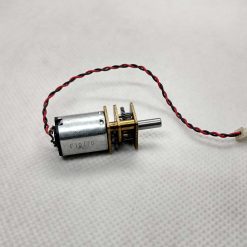



Reviews
There are no reviews yet.