USB Digispark ATtiny85 Developing Board
900.00 ₨
In stock
Attiny85 Programmer Development Board Backing for the Arduino IDE 1.0+ (OSX/Win/Linux)
Force by means of USB or External Source – 5V or 7 – 35V (programmed choice)
On-board 500ma 5V Regulator
Worked in USB(and sequential investigating)
Attiny85 Programmer Development Board 6 I/O Pins (2 are utilized for USB just if your program effectively conveys over USB else you can utilize every one of the 6 regardless of whether you are modifying through USB)
- Go into your Arduino IDE under Tools > Board.
- Select the option under that says ATtiny25/45/85.
- Under Tools, select Processor: ATtiny85 and the Clock: Internal 1 MHz. …
- Change the Programmer setting to USBtinyISP.
- When you’re ready to upload, plug the ATtiny85 into the dedicated socket.
8k Flash Memory (about 6K after bootloader)
I2C and SPI(vis USI)
PWM on 3 pins (progressively conceivable with Software PWM)
ADC on 4 pins
Force LED and Test/Status LED (on Pin0)
Weight: 4g
Be the first to review “USB Digispark ATtiny85 Developing Board” Cancel reply
Related products
Arduino interface Module
Arduino interface Module
Micro SD Card TF Card Module SPI Interface for Arduino, PIC, AVR, ARM



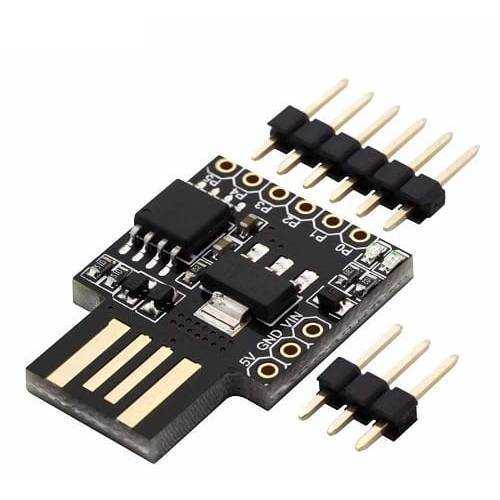











Reviews
There are no reviews yet.